Beginning in mid-March 2020, 88% of organizations have encouraged or required their employees to work from home. Since then, many of our coworkers and personal friends have felt the impact of this shift in their daily jobs, notably in the performance of applications like Zoom and Microsoft Teams over their home Internet connections. Skype calls were completely dropping, Zoom meetings were choppy where video was stalling and audio was dropping out, apps like Slack were just freezing, and connecting to the corporate VPN was just plain frustrating.
To address these issues, people have been switching their home Internet plans to fiber because increasing their speed and capacity seemed like the logical thing to do. However, even with this type of upgrade, we’ve continued to hear about stuttering application performance and the message, “your Internet connection is unstable,” popping up on peoples’ screens.
For example, one person we talked to was still experiencing problems even after he had upgraded to a symmetrical 100/100 Mbps fiber line. This didn’t make sense to him as he thought that such robust connection would big enough to handle video conferences for two people working from home, even with a child streaming 4K videos.
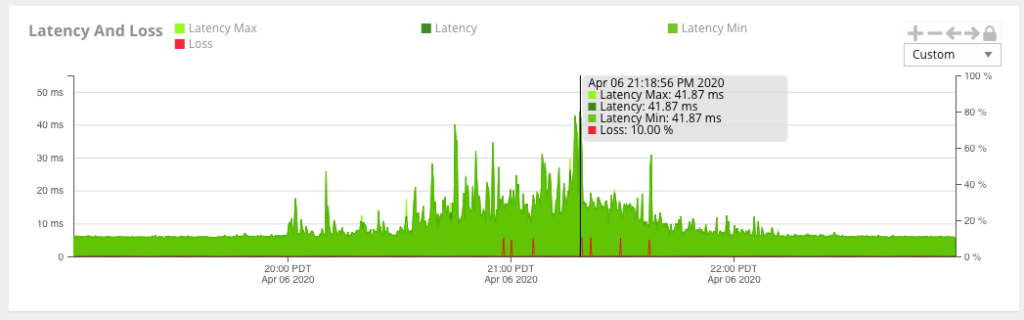
Well, that would be true if the fiber internet connection itself was always running 100% optimally. If that were true, then yes, the 100 Mbsp both ways should have no issue transferring that traffic back and forth, making all those applications run without interruption. But more than a year ago, we investigated the performance of fiber lines that our business office customers were using and discussed in our blog post, “Busting the fiber myth: It’s not the ‘silver bullet’ of internet connections.”
What we found was that the average fiber connection has downtime, instability, and degraded performance several times per month. More specifically, based on the data of our business office customers, we found that fiber connections:
- Had over an hour of downtime per month on average
- Were unusable for an additional 50+ minutes per month, where the circuit was live, but performance issues (packet loss, jitter, and latency) were so bad that performance-sensitive applications like VoIP wouldn’t run
- Experienced almost 9 hours of degraded performance each month
This all totaled up to an average of more than 10 hours of downtime or degraded performance per month on fiber optic circuits.
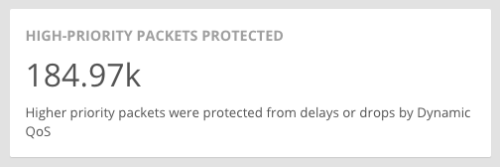
To combat all of this, for the 40% of our business customers who were using fiber last fall, Bigleaf performed an average of 222 QoS speed adjustments on fiber circuits in a single month. This means Bigleaf automatically detected and prioritized business application traffic for VoIP, UCaaS, CCaaS, and remote desktops in real time—protecting the traffic and ensuring uptime and application performance over the highly-variable fiber internet connections.
As we’ve started to deploy Bigleaf in home offices, we’ve seen how this same unreliability affecting business-grade fiber lines also affects residential fiber lines—creating business application and performance issues for everyone who works from home.
Learn more about how Bigleaf for the remote office can help you proactively address this unreliability and create a more effective home office.
Want to learn more about Home Office networking?
Watch our on-demand webinar, “Making home internet work for your business applications” or follow us on LinkedIn to get more content and notifications of upcoming webinars.







