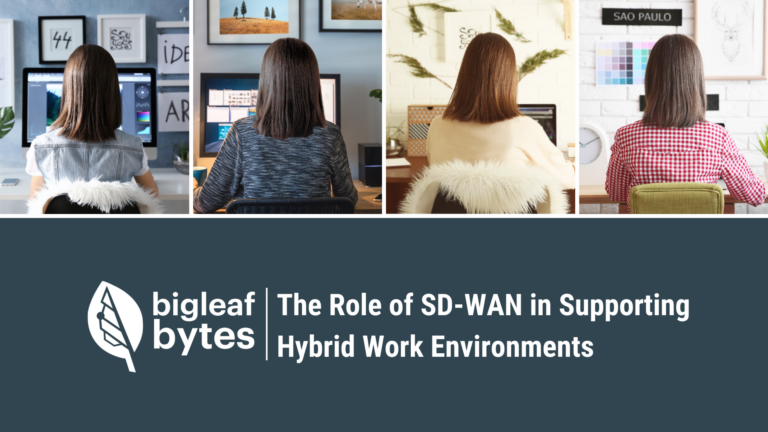As companies rely more and more on their Internet connection to do business, the quality of that connection has become a primary concern for IT leaders everywhere. That’s why Bigleaf’s SD-WAN is designed to instantly fix any Internet performance or outage issues before they impact the business. But for our users, it’s still important that they know when their internet connections have issues so they can be addressed, regardless of whether their company was impacted. Enter Bigleaf Alerts…

Alerts help you stay in-the-know without having to get involved
Bigleaf alerts let you know when there are issues with any of your company’s circuits. Our alerting categories let you know immediately whether you need to get involved.

Site down alerts notify you when an entire location is without Internet. For Bigleaf users with backup Internet circuits, this usually means that the power is out at that location. For users with a single circuit, this could simply mean that the circuit is down. Either way, part of your business is dead in the water and action is needed.
Circuit outage alerts let you know when an ISP circuit is down. For Bigleaf users with backup circuits, this usually won’t cause any issues for your users as traffic will be automatically routed over another connection. For users with a single circuit, this means that the site is offline and immediate action is needed. Either way, a call to the ISP is in order.
Circuit performance alerts ping you when circuits experience performance issues like packet loss, latency or jitter. Bigleaf’s Dynamic QoS and Intelligent Load-balancing can usually compensate for these issues when multiple circuits are available. For higher-impact alerts, a quick outreach to the ISP might be in order to determine the cause of the issue. It could indicate that a second circuit would be helpful to prevent any impact down the road.
No matter what the issue, you can always contact your Bigleaf Support team to help you resolve the issue.
Now you can customize alerts to meet your needs
Bigleaf Alerts just got even more powerful with a host of updates designed to give you control over how and when you get Bigleaf Alerts. Now you can…
 Choose which Alerts you get: So we gave our users the option to choose which alerts they want to get.
Choose which Alerts you get: So we gave our users the option to choose which alerts they want to get.
Decide between Individual alerts or a Site Summary: Users who manage multiple sites may not want to get an alert for every issue across every site. Likewise, single-site customers often want to reduce noise in their inbox. So we’ve introduced a new “Site Summary” option that will send you a digest email for each site at an interval you choose.
Set Alert severity thresholds: Some performance issues are bigger than others. Our users love Bigleaf because they don’t *have* to worry about Internet performance. That also means they don’t have to hear about every hiccup in Internet performance. Now you can set your Alert Volume from 0-7 to control how bad things need to get before we notify you. For example, a level-7 severity is a full outage, a level-2 issue is service-affecting, and level-0 means everything is healthy.
Enable renotifications: If an issue persists for a while, you may need a reminder to check back in on it. Renotificaitons allow you to set an interval after which we’ll send another alert about the same issue.
Alert delay: Performance issues can change up-and-down in severity, and many Bigleaf customers don’t want to hear about brief issues, only long on-going problems. Alert delays allow you to cut down on alert noise by changing how long a problem has to persist before you get an alert.
Choose between HTML and plain text notifications: HTML emails include color coding for alerts that make them easier to read. Plain text emails are generally easier to parse through automated systems. We let you decide which you prefer.
Get started today
If you’re a Bigleaf customer, your existing alert settings will be the same as they were before the updates. You can log in and update your preferences on the Account Setting page. In particular, we’d recommend trying the Site Digest option and setting the Alert Volume to your preference.
If you want to learn more about how we can give you worry-free Internet performance over broadband internet connections, contact us today.