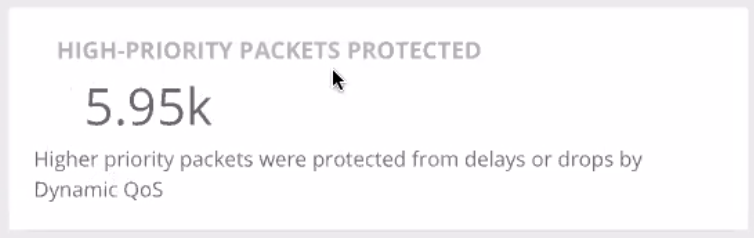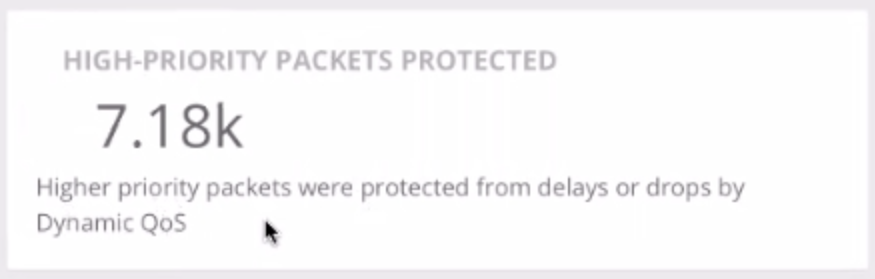Quality of Service (QoS) prioritization is like what medical professionals have said about social distancing, “It’s working when the possible problems don’t seem to be problems.”
In Bigleaf’s world, that means that when your business applications—like Zoom—are running smoothly without problem or issue, even when you’re running a host of other streaming apps, like Netflix or YouTube, your QoS is doing its job.
But how do you really know for sure? Well, we thought we’d show you.
In this quick video we recorded, you’ll see us simultaneously run a Zoom session, play a YouTube video, and stream live TV broadcast on DirecTV on our computer—to replicate the traffic a household can get while you’re working from home. Then, you’ll see us flood the rest of connection with traffic by running a speed test to show how Zoom keeps working great even when we’ve maxed out its throughput capacity.
What you will notice is that there are no issues with the Zoom call—that both the voice and video work smoothly even while the internet connection they were running through was being hammered with non-business related traffic.
In addition to the video, you can see in the associated Bigleaf traffic optimization dashboard, how the number of high priority packets protected increased during the streaming of the apps and the speed test—representing how Bigleaf Home Office prioritizes your business traffic and your key applications will work with the reliability and quality that you need them to have.