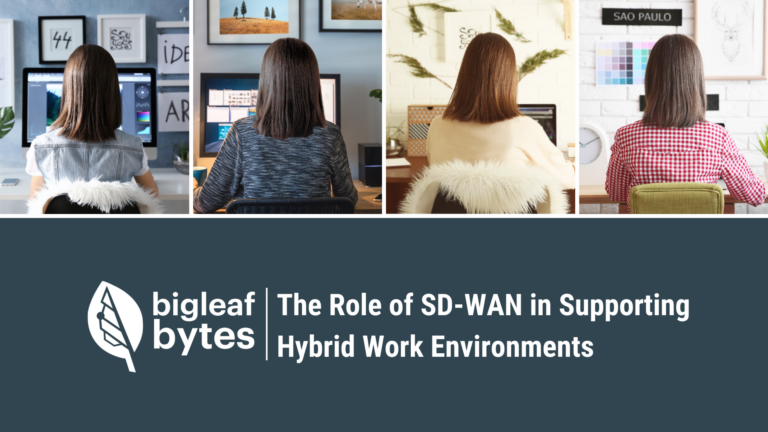In the many conversations we have with our MSP and service provider partners, we continue to learn about everything they do to provide the absolute best service to their clients. From troubleshooting and resolving issues to managing the day-to-day of their clients’ service accounts to strategically planning what can be done to help them meet their technology and business goals, MSPs and service providers have a lot on their plate.
Knowing about so much of what they do makes us even more excited to announce our new Zero-Touch Setup, available for our partners who self-provision Bigleaf equipment for their clients.
Designed to streamline Bigleaf setup and deployment
This new feature is designed to help MSPs respond to their client needs more quickly and provide them with greater flexibility when setting up and deploying Bigleaf routers. MSPs are no longer required to use the Bigleaf provisioning kit (switch and router) to set up, install patches, or update the software on Bigleaf equipment for their client sites. After November 3, 2021, setup and deployment of Bigleaf routers can happen from anywhere, and updates and patch deployments are automatically installed, simply by having the device online.
The Bigleaf provisioning kit is retired
The Bigleaf provisioning kit, including the Mikrotik switch and Bigleaf router, is no longer needed. All an MSP needs now to set up a Bigleaf router for a client is a reliable DHCP network drop and their login to the Bigleaf web dashboard.
This means that an MSP can literally take a Bigleaf router from one client site to another, connect it to an active DHCP connection, and set up the device for the new client or new location using the Bigleaf web dashboard. That’s it. They no longer have to take the device back to their office to configure it with the switch.
With Zero-Touch Setup, client setup and Bigleaf router inventory management is more convenient, flexible, and faster—supporting the great client service MSPs strive to deliver.
If you’re an MSP, we’d love to know what you think! Send any feedback or ideas for future improvements to product@bigleaf.net. If you have any questions or need support, please contact us.
I’m an MSP, do I need to do anything to make Zero Touch Setup work?
It depends. See if any of the following applies to you:
A Bigleaf router that is already provisioned and online at a customer site prior to November 3, 2021
NO ACTION NEEDED
The router has been automatically upgraded.
Bigleaf routers that are already provisioned but haven’t been online since November 3, 2021
TURN ON THE ROUTER TO BRING IT ONLINE
In most cases, simply bringing the router online in November will automatically initiate an upgrade. If it does not upgrade, Bigleaf will be able to see that and will contact you to resolve the issue.
Bigleaf routers that are in your inventory or have not been provisioned before November 3, 2021
CONTACT OUR SUPPORT TEAM
Reach out to Bigleaf Support at support@bigleaf.net for assistance with upgrading. The upgrading process is simple and should only take about 10 minutes per device, and multiple devices can be upgraded at once.