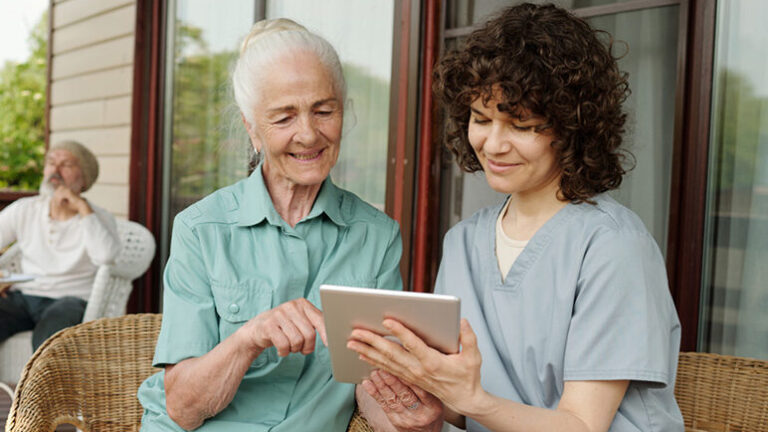In today’s world, one of the easiest and most common ways for a business to lose money — through lost sales, decreased employee productivity, or frustrated customers — is for the internet to go down in any of its offices or locations. Because most of the important applications businesses depend on are now cloud- and internet-based, when the internet goes down so does everything from your VoIP phones to your CRM to your security alarm systems.
Fortunately, improving your internet uptime is more of an attainable goal than it used to be. Here are seven things you can do today, this week or this quarter to significantly increase the uptime at your offices or business locations.
1. Switch to a connection type with less downtime
Every internet connection will experience some downtime, but there are some that generally experience less. We analyzed the data from 1,500+ customers here at Bigleaf and found the average uptime percentages for various internet connection types:
| Connection type | Uptime (%) |
| Fiber | 96.034 |
| Enterprise Fixed Wireless | 95.412 |
| Cable | 95.123 |
| Copper | 93.040 |
| T1/T3 | 92.983 |
| Other Fixed Wireless | 92.473 |
| DSL | 89.243 |
| Cellular | 85.251 |
| Satellite | 75.568 |
Before you just switch your one internet connection to fiber because it has the highest uptime here, keep in mind that even at 96% uptime, an average business is experiencing about 29 hours of downtime per month. So while upgrading from copper to fiber or from a T1 line to cable can help, it isn’t good enough for most businesses. Plus, not all those connection types are available everywhere, so switching to one with better uptime may not even be an option in your location.
2. Get an additional internet connection
Without a doubt, getting more than one internet connection is one of the most effective ways to increase your uptime. Instead of putting yourself at the mercy of one connection and the average amount of downtime associated with it — say, 4% for fiber — you can use two or more connections, so you have a failover option if your primary connection goes down. When you have two connections with lower uptime — like 93% for copper and 85% for cellular — having a backup in place will almost certainly give you better uptime than if you had just one connection, even if it’s fiber.
3. Build in last mile and ISP diversity
If you have multiple internet connections, but they’re all from the same ISP or carrier, you may still have downtime when there’s an issue on their network, because it would affect all your connections from that provider. When you diversify the ISPs you have plugged into your sites, you give yourself a better chance of being able to route around issues when one connection is affected. That can help bring your uptime as close to 100% as possible.
You’ll also want to think about redundancy in the last mile to your offices and locations. For example, we recommend using physically diverse paths, such as fiber and cable, DSL and wireless, or T1 and cable. That way, if a construction crew accidentally cuts the physical line to your building, you would still have another internet connection to fail over to.
4. Maintain the same IP address when you fail over
It’s common for companies that have multiple internet connections to have one that’s just there as a backup. This is often referred to as an active-passive configuration because one of the connections is actively being used, while the other will only be used when their primary connection fails. While this is certainly better than not having another connection to fail over to, it isn’t ideal. For one thing, you’re paying for a second connection with enough capacity for all your traffic, even though you won’t be using it most of the time. But more importantly, this active-passive configuration means you can’t move traffic between your ISPs or carriers without a change in your IP address — and then anyone on a video conference, VoIP call, VPN session, or other session-based application will have their call or session drop. Additionally, your users will experience downtime with your other cloud- and internet-based applications while you manually change your IP address.
When you have same-IP address failover, your traffic will automatically move to your second connection and keep your employees and customers from even noticing the switch. Plus, this setup will allow you to leverage an active-active configuration where you’re using both connections at the same time and traffic is being routed down the one that will provide the best performance for each application.
5. Socialize your disaster recovery plan
The next time your business experiences a disaster — like a flood or power outage — that takes your essential systems or internet down, you’ll almost certainly be able to get things up and running faster if you have a documented disaster recovery plan that your staff is familiar with. Your disaster recovery plan should identify potential problems, spell out how to prevent or solve them, and make it clear what your team’s roles and responsibilities are.
When you have a disaster recovery plan for your cloud- and internet-based technologies, you will be much better prepared to handle problems that come up and minimize downtime and disruption to your business operations.
6. Consider partnering with a managed service provider (MSP)
If your IT team is small or overburdened (or you don’t have one), enlisting the help of an MSP can be a helpful way to improve your uptime and free yourself up from worrying about internet outages. Many of the medical offices, professional services firms and local government municipalities we work with turned to an MSP to keep the technology they and their customers rely on working at all their offices or locations. If you’d like to find a trusted MSP in your area, email us at sales@bigleaf.net and we’ll connect you.
7. Get there faster with SD-WAN and AI
While you and your team can do many of these things to improve your uptime on your own, you may decide it makes more sense to let an SD-WAN do the heavy lifting so you can focus on other priorities.
Here at Bigleaf, we combine proven SD-WAN technology with groundbreaking AI software to automatically steer your important application traffic around internet issues. This way you can give your users an ideal experience and maximize your uptime and application performance without spending time creating and updating policies or manual configurations. To learn more about Bigleaf, check out our product page or request a demo.
Is there something you’d add to this list? Email us at stories@bigleaf.net.