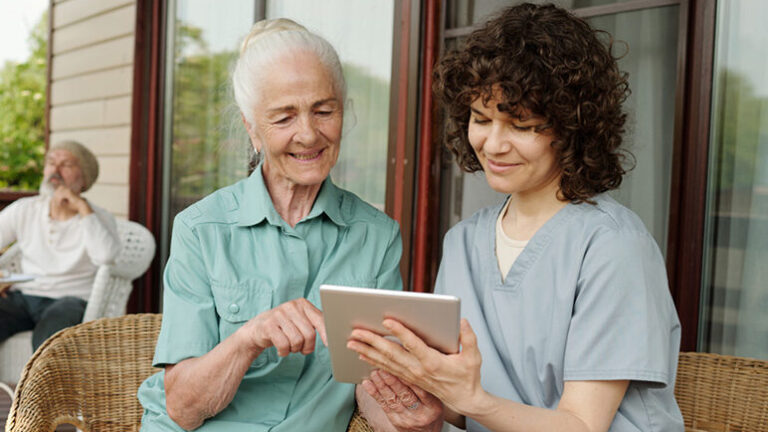As those of you in IT world continue to adapt to the new normal, I am happy to bring you more improvements to the Bigleaf Web Dashboard. In this month’s release, we focus on expanding usability of our alerting engine and the web dashboard, to help you identify network performance issues.
Updated circuit and device status
A dashboard should give you a sense of understanding and tell you what you need to know quickly. The Bigleaf dashboard is designed to do just that, by telling you how healthy your site is and what you kind of network performance you can expect. To extend this feature, we have added new indicators for each of the CPE’s circuits and for each of the Bigleaf devices that are deployed.
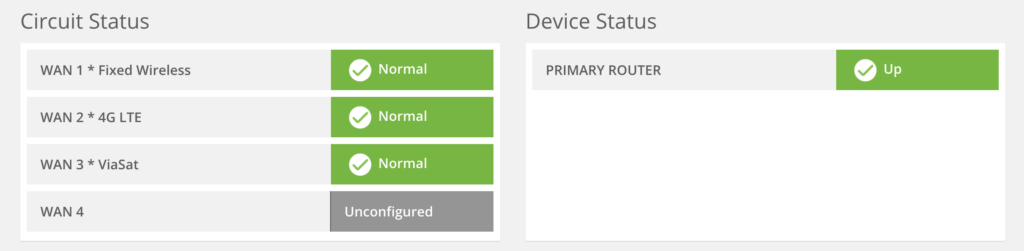
We have also introduced a new circuit status, normal. WAN circuits regularly have some sort of alarm, some more than others, and going from a fully healthy circuit to degraded can be a large step. The normal circuit status is meant to give you an indicator that your connection is working fine (and a sense of relief), even when your WAN circuit may be experiencing minor issues.
Multiple alert destinations
Send alerts to multiple email destinations, people or aliases by creating multiple alert destinations. This will allow you to properly keep tabs on employee sites without needing to forward alerts to an email alias for record keeping. In today’s work for home world, this is more critical than ever as you are being asked to support multiple home networks and remote workers. Each user can go into their account page and create as many new destinations as they need.
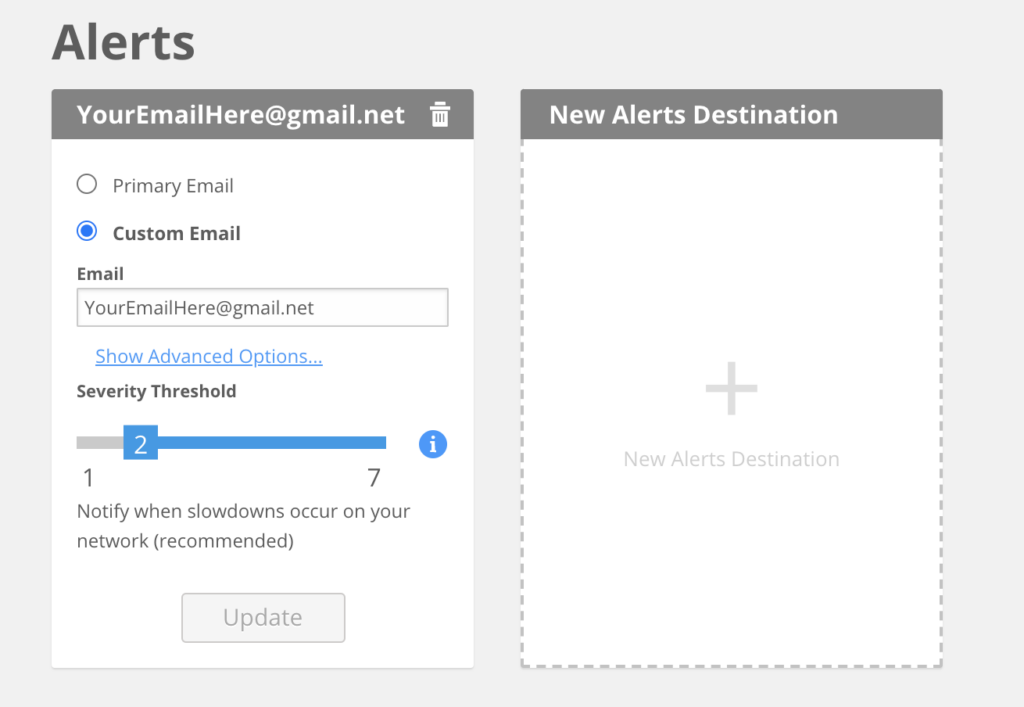
When creating the new destination, you can decide if the alert should be sent to the primary email or a different one.
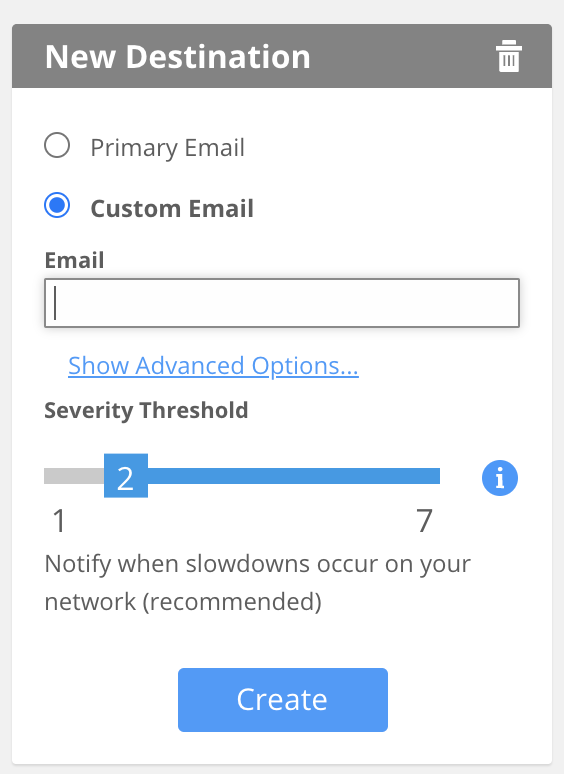
After identifying the target email address, you will need to configure the type of email of to be sent, its format, how much of a delay you want between the alert level changes, and how often you would like to be re-notified of an issue.
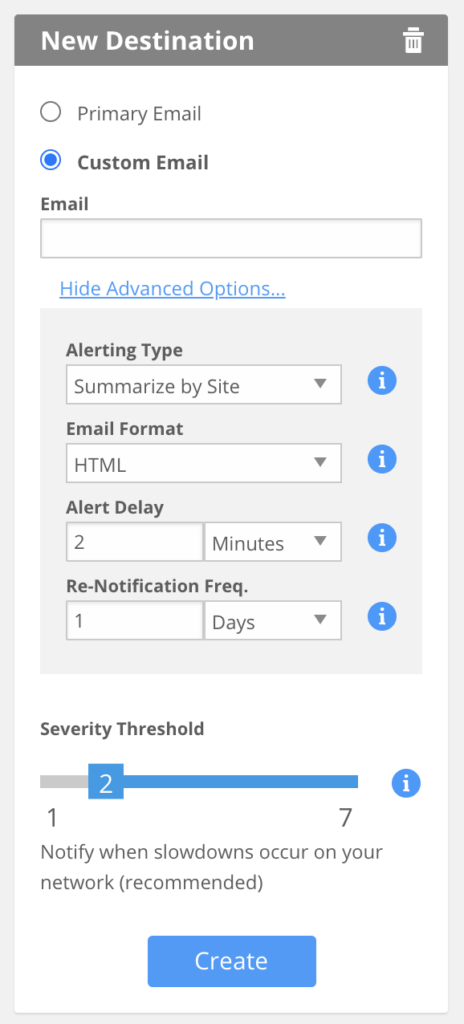
Getting Started
Bigleaf customers can get full documentation of our features by contacting Bigleaf support at support@bigleaf.net or by reading the release notes. If you’re not a Bigleaf customer yet and would like to learn more about how we can help ensure performant uptime across your organization, request a demo today.