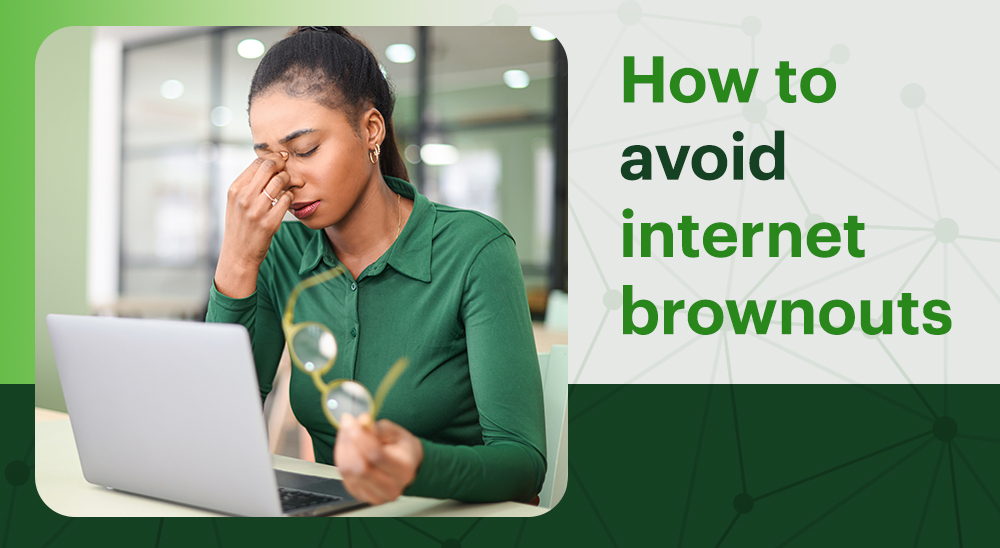You have a high-bandwidth line for your business internet, and it comes with a service level agreement (SLA) that promises consistent uptime. You’re all set. Right?
Not necessarily. Even when your network uptime satisfies the SLA, you can still have circuit performance problems that are bad enough to derail your cloud-based applications. Technically that’s uptime, but it’s pretty much unusable. And because the circuit is still live, the underlying issues may not even be recognized by the ISP, or even the IT team, and the brownout won’t trigger failover protocols built into most firewalls.
Internet brownouts hurt your business
Unusable internet uptime is like a brownout on the electrical grid. It’s not a full blackout, and your connection is live, but service can be intermittent or too weak to support normal activities. In an internet brownout, your connection can be disrupted by jitter, packet loss, latency, or all three. This can happen for any number of reasons, in peak and off-peak hours. And just as high-energy appliances are most affected during an electrical brownout, your users will notice the poor performance first in the most demanding, time-sensitive cloud-based applications.
During a brownout, your employees’ VoIP calls, videoconferences, and other sensitive, session-based interactions can be interrupted by choppy audio, frozen video frames, and dropped data packets. Customers can’t complete transactions on your website or at your point-of-sale kiosks, and they abandon their virtual or physical shopping carts in frustration. Brownouts are often intermittent, so many users won’t think to complain about them, making it even tougher for IT to detect and investigate the underlying causes.
Unusable uptime averages 573 hours per year
Brownouts are more frequent than you might realize. While monitoring thousands of circuits, Bigleaf discovered that those connections were unable to run business-critical applications properly for an average of 573 hours per year. Add another 31 hours per year of actual downtime, and you have an average of 604 hours per year – representing more than 29% of normal business hours – when your network is hobbled by unusable uptime, brownouts, or worse.
What can you do to prevent brownouts?
The easiest way to keep internet brownouts from hurting your business is to adopt Bigleaf’s network optimization solution. Bigleaf customers don’t experience brownouts. In fact, they rarely notice when their internet connections are slow or choppy. That’s because Bigleaf manages their network traffic automatically, to deliver optimal application performance.
Don’t have Bigleaf yet? Schedule a free demo.
Until you install Bigleaf, here are a few steps you can take to manage the risk of brownouts:
Track unusable uptime. Set a threshold for acceptable network health or use the Bigleaf’s definition: less than 2% packet loss, less than 60 ms of jitter, and less than 100 ms of roundtrip latency. Then monitor your circuits and keep track of the unusable uptime. If you don’t have the right tools to monitor and measure circuit performance, Bigleaf can help.
Failover to a backup circuit. You may already have a backup circuit and a failover process. If not, you should set that up right away. However, most failovers don’t kick in unless the circuit is completely down. Your best bet is to deploy a Bigleaf network optimization solution that will identify subpar circuit performance and redirect traffic to a better connection automatically, initiating an undetectable failover that doesn’t require a change in the IP address.
Inform your ISP. Gather detailed information about the brownout – its causes, duration, and characteristics – and contact your ISP with the specifics. This data is easy to find in the Bigleaf Web Dashboard, and it can help the ISP to diagnose and solve the problem.
Know your costs. Brownouts and downtime can be expensive. Your company stands to lose revenue, your employees will lose time and productivity, and you may need to spend even more time and money to recover data, repair or replace hardware, and upgrade software to prevent a recurrence. Intangible costs can include damage to your company’s reputation and relationships with customers and business partners.
Add up your costs with Bigleaf’s downtime calculator.