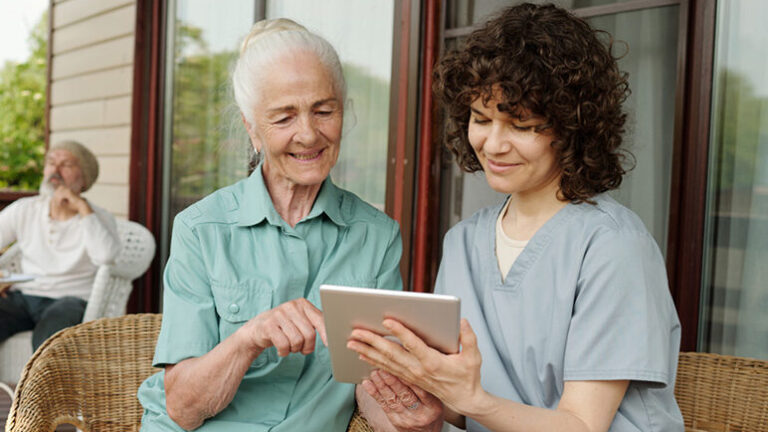One in five organizations report experiencing a “serious” or “severe” outage. This statistic alone makes the case for maintaining backups of important files and ensuring our network infrastructures have redundancy and failover built in.
Though these concepts are similar, and perhaps used interchangeably by some, we define “redundancy” as having a duplicate solution in place if the primary solution should fail and “failover” as the state of this alternate solution taking over in the event of said failure. These concepts work together to ensure business continuity in the face of service outages, hardware malfunction, or any other type of system failure.
In other words, redundancy and failover are safeguards against the inevitable.
Building in redundancy
Ensuring redundancy throughout your infrastructure is critical to any business continuation plan. From disaster recovery to simple unexpected brownouts,planning for the unexpected is the best way to prevent any unwelcome surprises. Let’s look at some of the ways you should implement redundancy today:
UPS and/or alternative power solutions
At the very least, all critical equipment should be connected to an Uninterrupted Power Supply (UPS) which essentially uses internal battery backups to maintain power in the event of a main power failure. In most cases, a UPS is intended to provide power long enough for the equipment to be safely powered down, rather than simply losing power. Alternative power solutions would go a step further and include things like backup generators intended to keep equipment running indefinitely should the main power fail.
Multiple circuits
This term refers to the use of two or more connections for your internet service. There are multiple ways to then utilize these circuits (which we’ll talk about later), but basic redundancy would require a minimum of two ISP lines.
ISP diversity
Going hand in hand with multiple circuits, ISP diversity ensures that you’re not relying on one provider for all your internet connections. So, if one ISP’s or carrier’s network goes down, you’ll be able to use the connection(s) from the other provider(s) you have in place.
Last mile diversity
Similar to ISP diversity, using physically diverse paths in the “last mile” to your site is another way to ensure redundancy. For example, you can combine fiber and DSL or cable and satellite, so you have more than one connection type for traffic to get in and out of your office. This safeguards you from outages related to events such as a line getting physically cut.
Additional network devices
Any network is going to have various hardware, including switches or hard drives, and additional odds and ends, like network cables. Having extra equipment around as hot spares (those that are connected to the network in preparation for failover) and cold spares (those just-in-case extras that sit on the shelf in case of emergencies) may also be a part of this mix.
Failover policies
As mentioned above, failover is the ability to seamlessly switch to a backup system when the main system fails. A failover policy dictates the exact process by which this occurs. Having a redundant system but no means of failing over to that system when the main system fails would be due to the lack of a proper failover policy.
By covering all the bases mentioned above, you’ll have your network in good shape should the unthinkable occur, which at some point it most likely will.
How does Bigleaf delivery redundancy?
Ensuring redundancy is mission critical for Bigleaf, as we believe it is a cornerstone of network optimization. So, not only do we ensure our backbone network is built to be fully redundant, but we also provide functionality throughout our service to deliver redundancy.
Circuit management
Bigleaf’s edge routers connect up to four internet circuits to our backbone network. This allows you to select any combination of circuits available to your site, from cable to satellite connections and multiple ISPs.
Bigleaf also uses an active-active set up, which means you can leverage the full-time value of each of your circuits across your network and share the overall load equally across all the lines. Unlike other solutions where one line is being utilized while the other line is in standby until the primary line fails.
Using active-active allows Bigleaf to offer the most dynamic and high-performing configuration to fully utilize a network. Traffic is optimally distributed across all circuits, not having you pay for a line that is only used in situations you don’t want to happen in the first place. Then of course, if one fails, Bigleaf immediately adjusts for this circumstance by routing all traffic to the remaining line(s) with seamless same IP address failover.
High availability from Bigleaf
Bigleaf also offers a high availability solution with its Premier plans that includes two routers that are bridged together and configured to automatically failover should the actual Bigleaf router itself malfunction for any reason. This solution is for anyone looking to truly optimize their network redundancy and failover plans, provides the utmost insurance and mitigation of risk against any service outage.
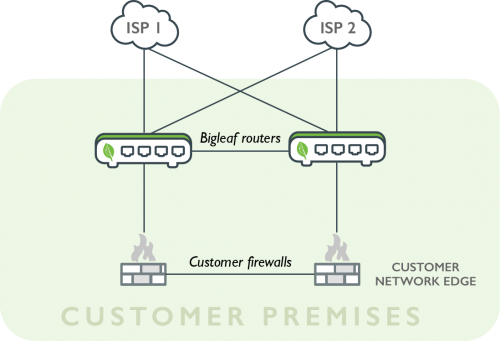
Learn how to add redundancy to your network with Bigleaf.