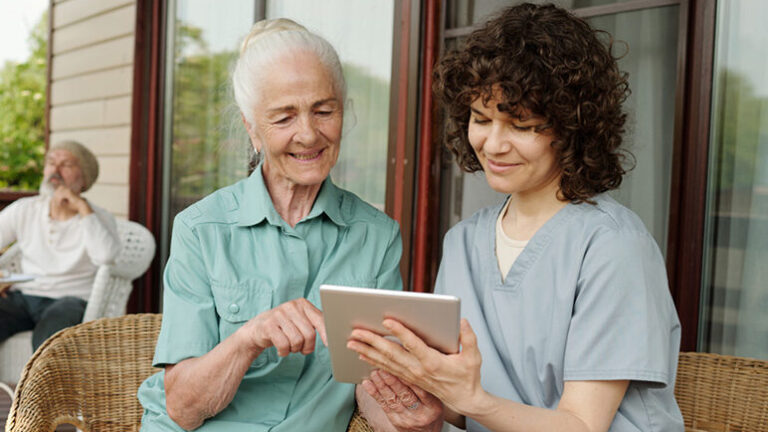So many of us suffer with a deluge of information, much of it unusable information. More than half the respondents to a survey of IT professionals dealt with more than 10,000 alerts per day, and 27% of all respondents received over one million alerts per day. Not surprisingly, the majority of respondents admitted they struggled to get through all the notifications and to figure out which actually needed immediate attention.
This is why I am pleased to announce the introduction of Bigleaf risk monitoring. This new feature makes use of artificial intelligence to filter alerts so only the important, actionable items will be prioritized.
Focus on the issues that pose a risk to your business
Instead of reporting on normal, individual network events — like your latency spiking every few seconds — Bigleaf’s risk monitoring isolates critical events that pose a threat to your business continuity and your site’s uptime.
Each risk alert is designed to give you a clear explanation and path to resolution so you can take immediate action. To support this feature, we’ve updated the Bigleaf dashboard to include a new overview, detailed risk view, and override rules for these risks.
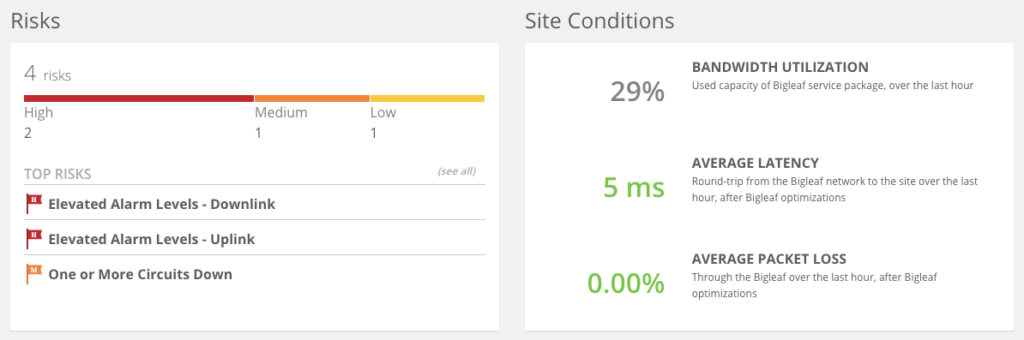
The risks we monitor range from site outages all the way to looking at the mix of traffic across your different circuits. There are currently 12 risks we will calculate and report, including:
-
- Extended period of elevated alarm levels
-
- Circuit outage(s) that result in only a single circuit remaining
-
- Critical traffic volume exceeds the capacity of the backup circuits
-
- A site is down
Get fewer, more actionable alerts
With risk monitoring, you can expect to receive a lot fewer email alerts because you’re no longer being alerted for every single performance issue, however insignificant. Depending on your site, you could see as much as a 50% reduction in email alerts.
There’s no need to change alert settings to report only the most severe issues. While you can still adjust risk notification sensitivity, this decision is based on the level of business impact that concerns you most. You won’t miss any critical pieces of data, such as recurring, lower-level latency alarms, that could indicate a bigger problem.
Detailed performance information is a critical part of the troubleshooting path, but the context is also important. Bigleaf risk monitoring analyzes the context around patterns or potential impact, to answer the key question: “Do I need to worry?”
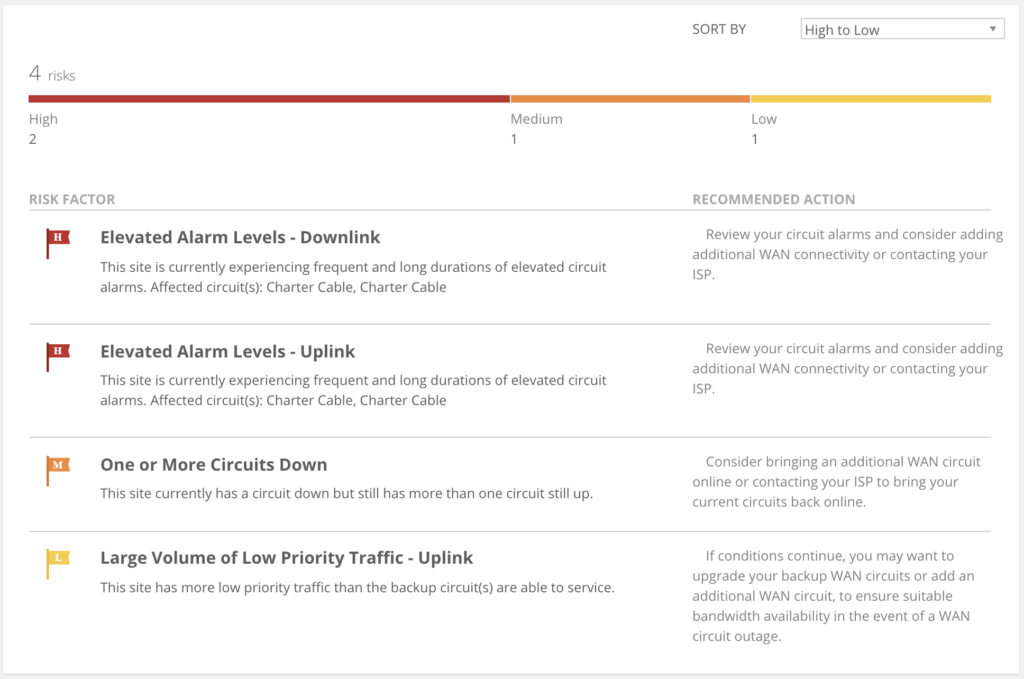
When the alerts and other information are presented without context, that forces us to try and build some interpretation model. Whether we use a tool or just figure it out in our heads, we need to filter out-of-context alerts and decide how urgent or important they might be, and whether they require immediate attention.
See what Bigleaf risk monitoring can do for you
To learn more about Bigleaf’s risk monitoring and actionable alerts, watch our recorded webinar or request a demo.
If you’re already a Bigleaf customer and you’re ready to get started with these new risk-based alerts, you can either follow the wizard when you initially log in, or you can go to your Accounts page in your Bigleaf dashboard and add a new alert destination.
And we’d love to hear what you think! You can share your feedback with me at product@bigleaf.net or opt in to early feature access for future releases.